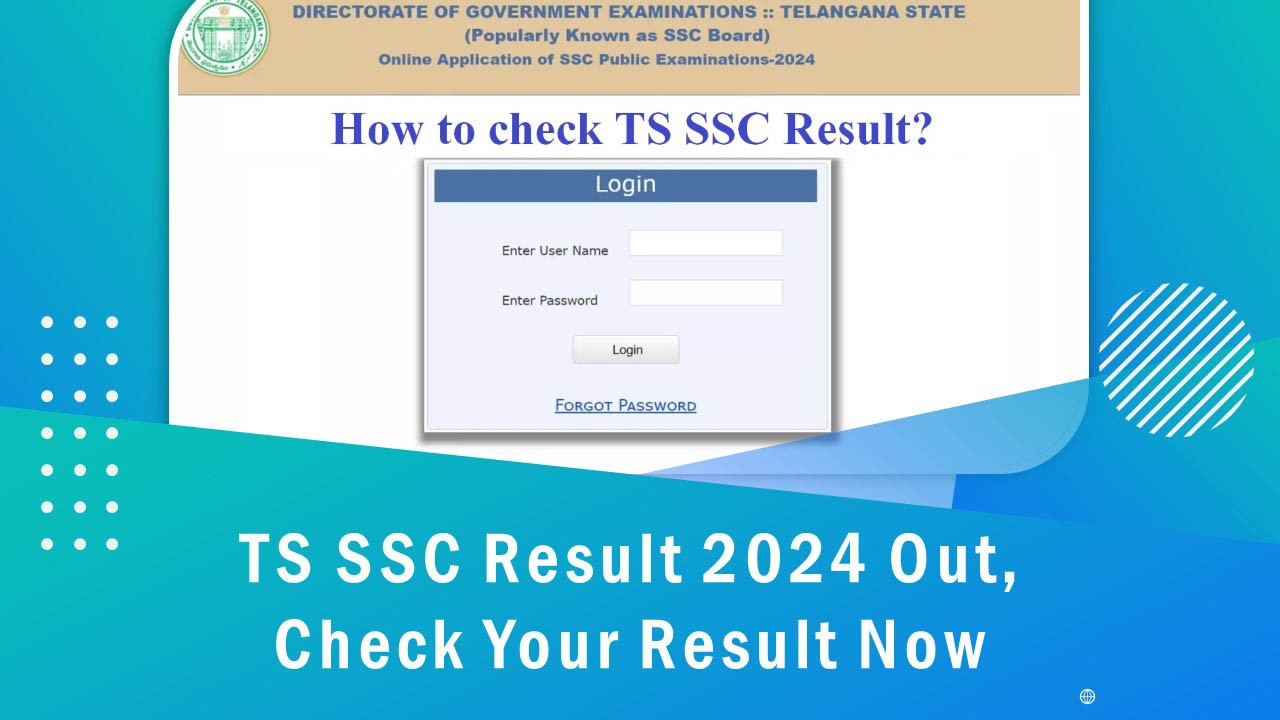The SSC (Secondary School Certificate) examination is a crucial milestone in a student’s academic journey in Bangladesh. Every year, millions of students appear for the SSC exam, and the anticipation for the results is palpable. In this article, we will guide you on how to check your SSC result (এসএসসি রেজাল্ট চেক) and provide you with the necessary steps to follow.
SSC Result Check Process (ssc result dekhar niom)
To check your SSC result, follow these simple steps:
- Visit the official website of the Bangladesh Education Board (www.educationboard.gov.bd) or the specific board website (e.g., Dhaka Board, Chittagong Board, etc.).
- Click on the “SSC Result” or “এসএসসি রেজাল্ট” tab on the homepage.
- Select your examination year and board from the drop-down menu.
- Enter your roll number and registration number in the required fields.
- Click on the “Submit” or “সাবমিট” button to view your result.
Alternative Methods to Check SSC Result
In addition to the official website, you can also check your SSC result through:
- SMS: Send an SMS to 16222 with the format “SSC <space> Board <space> Roll <space> Year”.
- Mobile App: Download the “BD Results” app from the Google Play Store or Apple App Store.
- Education Board Office: Visit your respective education board office to collect your result.
Tips and Reminders
- Make sure to keep your roll number and registration number handy to avoid any delays.
- Check your result carefully, and if you find any discrepancies, contact your school or education board office immediately.
- The SSC result is usually published in May or June every year, so keep an eye on the official website for the exact date and time.
By following these steps and tips, you can easily check your SSC result (এসএসসি রেজাল্ট চেক) and take the next step towards your academic journey.